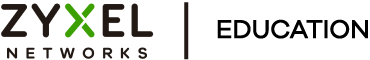FAQ
Q1: I’m a new user, what should I do first in this new platform?
On Zyxel Education Center, we use myZyxel as the sign-in portal. For users who haven’t registered a myZyxel account, please visit Create Account to apply for an account. If you already have a myZyxel account, just sign in with the same email address and password you registered for myZyxel account.
Q2: What is myZyxel account?
myZyxel is the single sign-on tool designed to help customers with quick registration for Zyxel devices and services. Once you log in Zyxel Education Center with myZyxel account, you can access other Zyxel services without re-entering authentication factors.
Q3: How do I contact you for additional request?
Welcome to email to education@zyxel.com.tw at anytime if you or your organization have
any request or inquiries about our training program.
Q4 (Payment for ZCNE courses): Why can't I find the payment option for ZCNE courses?
Clicking the purchase button in the payment page will redirect you to the Zyxel Marketplace.
Here, scroll down to the Certification Programs section and select the ZCNE courses you are interested in the enrolling.
Here, scroll down to the Certification Programs section and select the ZCNE courses you are interested in the enrolling.
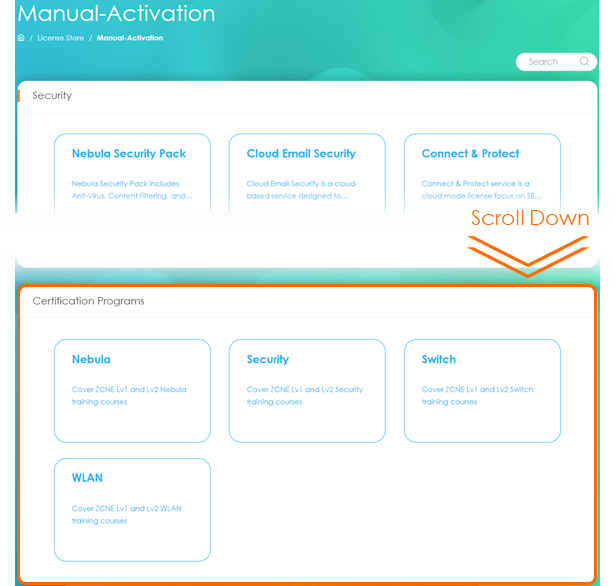
Q5 (Re-take exam for ZCNE courses): How to re-take the exam if I still fail after reaching the retry limitation?
Kindly send a request through Contact US and let us know which exam you would like to re-take. We'll inform you through E-mail when the exam can be taken again.